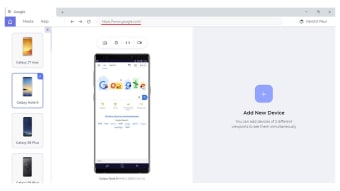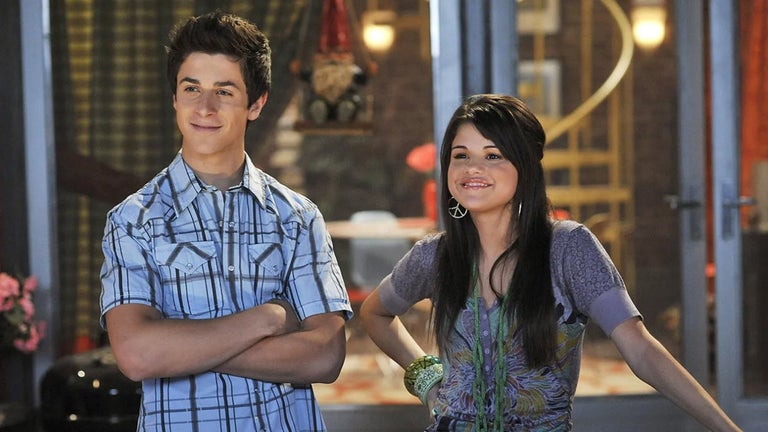Performing mobile view debugging with ease
LT Browser is a handy development software that enables you to build, test, and debug the mobile view of your website. Developed by LambdaTest, this program allows you to check the mobile, tablet, desktop, and laptop view of your website on over 50 device resolutions.
As a next-gen debugging browser, it focuses on mobile device view and responsiveness since users tend to browse the internet with their smartphones and tablet much more frequently than on their PCs. Thus, LT Browser aims to help website developers optimize their sites for mobile mode—no matter the size of the screen.
What is LT Browser?
The premise of LT Browser is centered solely on mobile devices—from smartphones to tablets. With it, you can test your website on different preinstalled mobile device viewports and see how they look on smaller screen resolutions. This isn’t just for mobile and tablet devices either. You can set resolutions and screens of laptops and desktops, too—and even create your own custom device size. There are over 50 different sizes available alone. Additionally, this includes how the website responds when you explore it on these screens.
When testing, this developer-friendly browser program lets you do side-by-side mobile testing for comparison, as well. You don’t need to switch between devices anymore as you can test on them simultaneously. You can also launch your website to see it on different resolutions at the same time—although it’s still only up to two devices. This testing is made easier by the mirrored interaction feature. Whether it’s landscape or portrait mode, you can check how your website looks and feels so you can improve its usability.
Not just for show
LT Browser also comes with built-in developer tools for the responsiveness test. These are separate for each saved device resolution so the settings and code are customized. The software supports hot reloading, as well, which helps you see your changes instantly in real-time. Every time you’ll save your code, the local URL will automatically reload in the program so you can do testing immediately. One downside to this is that while you can choose screen sizes, you can’t choose the mobile browser that will be displayed.
Meanwhile, if you want to dive deep into your website’s analytics, there’s also a feature for generating detailed performance reports of your site. These only take one click and will display key performance metrics, accessibility score, SEO ranking, and an overall performance scope based on Google Lighthouse. However, you can’t download these reports—although you can share them via email or a generated link. On another note, if you happen to encounter any bugs in your code, you can easily share what you found via the one-click bug logging feature.
It supports programs like Jira, Trello, Asana, GitHub, ClickUp, Slack, and Microsoft Teams—allowing you to quickly and easily assign the bug you’ve annotated to a colleague with the help of over 100 integrations. Lastly, this program comes with a built-in network throttling simulation feature that lets you test how your website runs on different network conditions and even offline mode. However, you can only choose the preset options here as there’s no way to add a custom profile for network throttling.
Make web apps better
All in all, LT Browser is a highly intuitive web development tool that can be easily operated by both beginners and advanced users. Not only does it offer dozens of mobile resolutions but it also enables easy testing and bug-reporting so you can focus on optimizing your site for all screen sizes. While it doesn’t allow for browser options, report downloads, and custom network throttling profiles, the software itself is an all-in-one solution for web apps and mobile views.